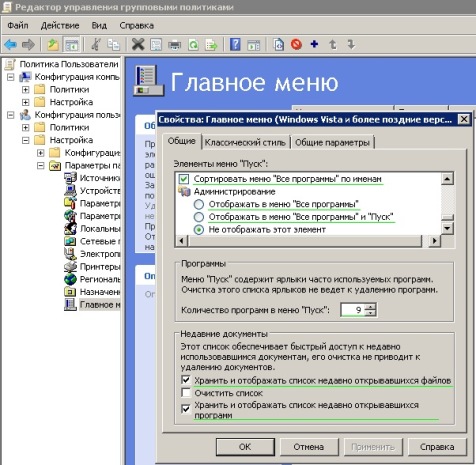«Child Process» и «Windows terminal server»: разница между страницами
imported>Supportadmin |
imported>Vix Нет описания правки |
||
| Строка 1: | Строка 1: | ||
''' | == Оптимизация Windows terminal server == | ||
'''В данной статье рассматривается возможность оптимизации работы терминального сервера на платформе Windows. Данные рекомендации использовались на версиях Windows XP и Windows 2003. Возможно будут работать на Windows 7.''' | |||
*подразумевается, что вы уже установили сервер терминалов, он у вас работает и все дальнейшие действия выполняются на рабочем сервере. При этом категорически рекомендуем делать bakup изменений реестра или изменяемых системных файлов. | |||
*Рекомендация для правильной работы спулера принтеров сервера, данная операция производится после установки всех необходимых драйверов принтеров. | |||
Сообщения об ошибках из-за проблем с монитором локального порта | |||
После перезагрузки компьютера или после перезапуска службы «Диспетчер очереди печати» появляется следующее сообщение об ошибке: | |||
Сбой при запуске Spoolsv.exe | |||
Если открыть окно свойств принтера, появляется следующее сообщение об ошибке: | |||
Недостаточно ресурсов | |||
При попытке печати документа появляется сообщение об ошибке «Нарушение прав доступа» (программа Dr. Watson). В журнале программы | |||
Dr. Watson присутствует запись об ошибке в программе Spoolsv.exe с кодом ошибки C0000005. | |||
Появляется следующее сообщение об ошибке и диспетчер очереди печати останавливается: | |||
Инструкция по адресу 'адрес' обратилась к памяти по адресу 'адрес'. Память не может быть «read». | |||
Такое же сообщение появляется при попытке перезапуска службы «Диспетчер очереди печати» и при открытии папки «Принтеры». | |||
Причиной проблемы может являться то, что используемый по умолчанию монитор локального порта заменен программой независимого | |||
производителя. Чтобы устранить ошибку, необходимо внести изменения в системный реестр. | |||
*Для этого выполните следующие действия. | |||
Откройте редактор реестра. | |||
2. Найдите параметр Local Port в следующем разделе реестра. | |||
HKEY_LOCAL_MACHINE\SYSTEM\CurrentControlSet\Control\Print\Monitors\Local Port | |||
3. Дважды щелкните параметр Driver и измените его значение. Введите строковое значение Localspl.dll и нажмите кнопку ОК. | |||
4. Проверьте, присутствуют ли мониторы независимых производителей в следующем разделе реестра. Удалите все мониторы, | |||
кроме используемых по умолчанию. | |||
HKEY_LOCAL_MACHINE\SYSTEM\CurrentControlSet\Control\Print\Monitors | |||
По умолчанию используются следующие мониторы. | |||
AppleTalk Printing Devices (присутствует, если установлены службы для Macintosh) | |||
BJ Language Monitor | |||
Local Port | |||
PJL Language Monitor | |||
Standard TCP/IP Port | |||
USB Monitor | |||
Windows NT Fax Monitor | |||
** LPR Port | |||
Примечание. Удаление монитора LPR Port должно выполняться только по рекомендации специалиста службы технической поддержки | |||
корпорации Майкрософт. | |||
5. Проверьте, присутствуют ли службы печати сторонних производителей в следующем разделе реестра. Удалите все службы печати, | |||
кроме используемых по умолчанию. | |||
HKEY_LOCAL_MACHINE\SYSTEM\CurrentControlSet\Control\Print\Providers | |||
По умолчанию используется следующие службы печати. | |||
Internet Print Provider | |||
LanMan Print Services | |||
6. Проверьте, присутствуют ли обработчики печати сторонних производителей в следующем разделе реестра. Удалите все обработчики | |||
печати, кроме используемых по умолчанию. | |||
HKEY_LOCAL_MACHINE\SYSTEM\CurrentControlSet\Control\Print\Environments\Windows NT x86\Print Processors | |||
По умолчанию используется следующий обработчик печати | |||
WinPrint | |||
Чтобы определить обработчик печати, используемый принтером, с помощью средства MPS_REPORTS (Microsoft Product Support Reporting Tool) | |||
откройте файл MachineName_PRINTDRIVERS.TXT и найдите в нем нужный обработчик печати независимого производителя и очереди, которые | |||
его используют. | |||
7. Замените обработчик печати независимого производителя обработчиком WinPrint. | |||
8. Нажмите кнопку Пуск и выберите в меню Настройка пункт Панель управления. | |||
9. Дважды щелкните значок Принтеры, щелкните правой кнопкой мыши нужный принтер и выберите команду Свойства. | |||
10. Перейдите на вкладку Дополнительно и нажмите кнопку Обработчик печати. | |||
11. В списке Обработчик печати выберите WinPrint. | |||
12. Дважды нажмите кнопку ОК. | |||
13. Закройте редактор реестра. | |||
Для | После внесения изменений в реестр перезапустите диспетчер очереди печати. Для этого запустите консоль управления (MMC) | ||
и добавьте оснастки «Управление компьютером» или «Службы». Щелкните правой кнопкой мыши службу Диспетчер очереди печати | |||
и выберите команду Пуск. | |||
*При переполнении за сутки очереди печати чистим батником: | |||
@echo off | |||
net stop spooler | |||
echo y|del C:\WINDOWS\system32\spool\PRINTERS\* | |||
net start spooler | |||
*При печати клиента из терминального режима на локальный принтер в системном логе сервера появляется сообщение об ошибке: | |||
Event ID: 1103 Description: An internal communication error occurred. Решение проблемы: | |||
Это происходит, если имя принтера на рабочей станции не совпадает с именем | |||
принтера на терминал-сервере. Как правило, это бывает, если в качестве клиента | |||
используются компьютеры под управлением Windows 95/98/Me. Запишите название | |||
принтера на рабочей станции в локальном режиме, затем начните установку этого | |||
принтера на терминал-сервере и снова запишите его название. Затем откройте | |||
файл %systemroot%\system32\Wtsuprn.txt и добавьте в него свой принтер. Уберите | |||
значек комментария перед вносимой строкой, а полученный файл сохраните под | |||
именем %systemroot%\system32\Wtsuprn.inf. | |||
('''или скачайте этот файл тут:''' http://nixtech.ru/datatrans/win32/term-prn/wtsuprn.txt) | |||
('''или тут:''' http://support.citrix.com/article/CTX626451) | |||
log on на терминал-сервере. Затем подключитесь с клиентской рабочей станции. Ваш принтер | |||
должен автоматически появится в папке Printers терминальной сессии. | |||
('''Инструкция от Microsoft по установке''' http://support.microsoft.com/kb/214593) | |||
*Полезные ссылки по решению проблем печати на терминальном сервере | |||
('''Решение проблем печати в терминальных сетях и терминальных службах.''' http://admin-dm.livejournal.com/67401.html) | |||
('''Совместимость имен принтеров при работе с терминальным сервером''' http://support.citrix.com/article/CTX626451) | |||
('''Terminal Server Printer Redirection Wizard Tool''' http://www.microsoft.com/download/en/details.aspx?DisplayLang=en&id=5640) | |||
*Патч для увеличения максимального количества полуоткрытых соединений | |||
Впервые данное ограничение было введено компанией Microsoft в SP2 (Service Pack 2) для Windows XP и присутствует в последующих | |||
версиях Windows. | |||
Это было сделано в попытке замедлить распространение вирусов с зараженного компьютера, а также ограничить возможности участия | |||
компьютера в DoS-атаках (от англ. Denial of Service, отказ в обслуживании). | |||
Ограничение заключается в том, что компьютеру не разрешается иметь более 10 одновременных полуоткрытых исходящих соединений. | |||
При достижении предела новые попытки подключений ставятся в очередь. Таким образом, фактически ограничена скорость подключения | |||
к другим компьютерам. | |||
('''Патч Half-open limit fix''' http://half-open.com/download_ru.htm) позволяет убрать это ограничение, то есть увеличить | |||
максимальный предел полуоткрытых соединений. Для подавляющего большинства пользователей будет достаточным предел, равный 100 | |||
*Оптимизация работы клиента на медленном канале: | |||
'''Цельный курсор''' | |||
Установка курсора немигающим очень эффективно в низкоскоростных соединениях. Мерцающий курсор посылает несколько байт | |||
данных при каждом мерцании, и запрет мерцания экономит немного полосы пропускания. | |||
HKEY_USERS/.default/Control Panel/Desktop | |||
Установите значение CursorBlinkRate Reg_SZ -1 (1200) | |||
'''Скорость обновления меню Start''' | |||
Вы можете увеличить скорость обновления, чтобы уменьшить время ответа в меню. | |||
"HKEY_USERS\DEFAULT\Control Panel\Desktop" | |||
Добавьте значение: MenuShowDelay REG_DWORD: 10 (400) | |||
*Полезные советы и ссылки: | |||
('''Решение проблем с терминальным сервером и не только''' http://adsh.ukrweb.net/win2k/fido_faq_10.html) | |||
*Без перезагрузки компьютера средствами командной строки, как правило, не обходится ни один диск автоматической установки Windows - это завершающая процедура, после которой компьютер уже готов к использованию. Перезагрузить компьютер можно различными способами. | |||
Команда shutdown | |||
shutdown.exe -r -f -t 20 -c "Don`t panic. The system will reboot in 20 seconds." | |||
Справка: shutdown /? | |||
* управление screensaver в терминальном сервере | |||
[http://amaksimov.wordpress.com/2011/10/15/computer-block-lock-out-via-screen-saver-timeout-and-password-protect-with-gpp-group-policy-preferences/ screensaver в терминальном сервере] | |||
'''944984 - на сервере стоит SP2 который уже идет с User Profile Hive Cleanup''' | |||
Service (UPHClean). | |||
906952 - на сервере отключен мап любых принтеров и остального, | |||
кроме дисков (флешки и флопы мапить), там отмечено, что эта проблема была учтена в SP2. Также | |||
там написано, что ее включить надо, так вот этот момент немного не понятен: | |||
To enable this hotfix, you must create the PrinterMaskKey registry subkey. To do | |||
this, follow these steps: | |||
1. Click Start, click Run, type regedit, and then click OK. | |||
2. Locate the following registry subkey: | |||
HKEY_USERS\.default\printers | |||
3. Right-click the registry subkey that you located in step 2, point to New, | |||
click Key, type PrinterMaskKey, and then press ENTER. | |||
4. Exit Registry Editor. | |||
Что конкретно нужно создать в ветке HKEY_USERS\.default\printers, если не | |||
трудно, поясните? | |||
'''''--В локаликозованной версии regedit Key = Раздел Т.е. надо создать подраздел | |||
PrinterMaskKey внутри HKEY_USERS\.default\printers''''' | |||
[[Hotfix - terminal server win]] | |||
== | == Настройка меню пользователя в Win2003 == | ||
*как скрыть пункт в меню Пуск - Администрирование, от терминальных пользователей? | |||
В групповых политиках, конфигурации пользователя, административных шаблонах, в настройках меню "Пуск" отключите необходимые элементы. | |||
Пример: | |||
Конфигурация пользователя -> Настройка -> Параметры панели управления -> Главное меню | |||
[[Файл:Win2008adm.jpg]] | |||
Версия от 01:51, 9 сентября 2013
Оптимизация Windows terminal server
В данной статье рассматривается возможность оптимизации работы терминального сервера на платформе Windows. Данные рекомендации использовались на версиях Windows XP и Windows 2003. Возможно будут работать на Windows 7.
- подразумевается, что вы уже установили сервер терминалов, он у вас работает и все дальнейшие действия выполняются на рабочем сервере. При этом категорически рекомендуем делать bakup изменений реестра или изменяемых системных файлов.
- Рекомендация для правильной работы спулера принтеров сервера, данная операция производится после установки всех необходимых драйверов принтеров.
Сообщения об ошибках из-за проблем с монитором локального порта После перезагрузки компьютера или после перезапуска службы «Диспетчер очереди печати» появляется следующее сообщение об ошибке: Сбой при запуске Spoolsv.exe Если открыть окно свойств принтера, появляется следующее сообщение об ошибке: Недостаточно ресурсов При попытке печати документа появляется сообщение об ошибке «Нарушение прав доступа» (программа Dr. Watson). В журнале программы Dr. Watson присутствует запись об ошибке в программе Spoolsv.exe с кодом ошибки C0000005. Появляется следующее сообщение об ошибке и диспетчер очереди печати останавливается: Инструкция по адресу 'адрес' обратилась к памяти по адресу 'адрес'. Память не может быть «read». Такое же сообщение появляется при попытке перезапуска службы «Диспетчер очереди печати» и при открытии папки «Принтеры». Причиной проблемы может являться то, что используемый по умолчанию монитор локального порта заменен программой независимого производителя. Чтобы устранить ошибку, необходимо внести изменения в системный реестр.
- Для этого выполните следующие действия.
Откройте редактор реестра. 2. Найдите параметр Local Port в следующем разделе реестра. HKEY_LOCAL_MACHINE\SYSTEM\CurrentControlSet\Control\Print\Monitors\Local Port 3. Дважды щелкните параметр Driver и измените его значение. Введите строковое значение Localspl.dll и нажмите кнопку ОК. 4. Проверьте, присутствуют ли мониторы независимых производителей в следующем разделе реестра. Удалите все мониторы, кроме используемых по умолчанию. HKEY_LOCAL_MACHINE\SYSTEM\CurrentControlSet\Control\Print\Monitors По умолчанию используются следующие мониторы. AppleTalk Printing Devices (присутствует, если установлены службы для Macintosh) BJ Language Monitor Local Port PJL Language Monitor Standard TCP/IP Port USB Monitor Windows NT Fax Monitor
** LPR Port Примечание. Удаление монитора LPR Port должно выполняться только по рекомендации специалиста службы технической поддержки корпорации Майкрософт. 5. Проверьте, присутствуют ли службы печати сторонних производителей в следующем разделе реестра. Удалите все службы печати, кроме используемых по умолчанию. HKEY_LOCAL_MACHINE\SYSTEM\CurrentControlSet\Control\Print\Providers По умолчанию используется следующие службы печати. Internet Print Provider LanMan Print Services 6. Проверьте, присутствуют ли обработчики печати сторонних производителей в следующем разделе реестра. Удалите все обработчики печати, кроме используемых по умолчанию. HKEY_LOCAL_MACHINE\SYSTEM\CurrentControlSet\Control\Print\Environments\Windows NT x86\Print Processors По умолчанию используется следующий обработчик печати WinPrint Чтобы определить обработчик печати, используемый принтером, с помощью средства MPS_REPORTS (Microsoft Product Support Reporting Tool) откройте файл MachineName_PRINTDRIVERS.TXT и найдите в нем нужный обработчик печати независимого производителя и очереди, которые его используют. 7. Замените обработчик печати независимого производителя обработчиком WinPrint. 8. Нажмите кнопку Пуск и выберите в меню Настройка пункт Панель управления. 9. Дважды щелкните значок Принтеры, щелкните правой кнопкой мыши нужный принтер и выберите команду Свойства. 10. Перейдите на вкладку Дополнительно и нажмите кнопку Обработчик печати. 11. В списке Обработчик печати выберите WinPrint. 12. Дважды нажмите кнопку ОК. 13. Закройте редактор реестра.
После внесения изменений в реестр перезапустите диспетчер очереди печати. Для этого запустите консоль управления (MMC) и добавьте оснастки «Управление компьютером» или «Службы». Щелкните правой кнопкой мыши службу Диспетчер очереди печати и выберите команду Пуск.
- При переполнении за сутки очереди печати чистим батником:
@echo off net stop spooler echo y|del C:\WINDOWS\system32\spool\PRINTERS\* net start spooler
- При печати клиента из терминального режима на локальный принтер в системном логе сервера появляется сообщение об ошибке:
Event ID: 1103 Description: An internal communication error occurred. Решение проблемы: Это происходит, если имя принтера на рабочей станции не совпадает с именем принтера на терминал-сервере. Как правило, это бывает, если в качестве клиента используются компьютеры под управлением Windows 95/98/Me. Запишите название принтера на рабочей станции в локальном режиме, затем начните установку этого принтера на терминал-сервере и снова запишите его название. Затем откройте файл %systemroot%\system32\Wtsuprn.txt и добавьте в него свой принтер. Уберите значек комментария перед вносимой строкой, а полученный файл сохраните под именем %systemroot%\system32\Wtsuprn.inf. (или скачайте этот файл тут: http://nixtech.ru/datatrans/win32/term-prn/wtsuprn.txt) (или тут: http://support.citrix.com/article/CTX626451) log on на терминал-сервере. Затем подключитесь с клиентской рабочей станции. Ваш принтер должен автоматически появится в папке Printers терминальной сессии. (Инструкция от Microsoft по установке http://support.microsoft.com/kb/214593)
- Полезные ссылки по решению проблем печати на терминальном сервере
(Решение проблем печати в терминальных сетях и терминальных службах. http://admin-dm.livejournal.com/67401.html)
(Совместимость имен принтеров при работе с терминальным сервером http://support.citrix.com/article/CTX626451)
(Terminal Server Printer Redirection Wizard Tool http://www.microsoft.com/download/en/details.aspx?DisplayLang=en&id=5640)
- Патч для увеличения максимального количества полуоткрытых соединений
Впервые данное ограничение было введено компанией Microsoft в SP2 (Service Pack 2) для Windows XP и присутствует в последующих версиях Windows. Это было сделано в попытке замедлить распространение вирусов с зараженного компьютера, а также ограничить возможности участия компьютера в DoS-атаках (от англ. Denial of Service, отказ в обслуживании). Ограничение заключается в том, что компьютеру не разрешается иметь более 10 одновременных полуоткрытых исходящих соединений. При достижении предела новые попытки подключений ставятся в очередь. Таким образом, фактически ограничена скорость подключения к другим компьютерам. (Патч Half-open limit fix http://half-open.com/download_ru.htm) позволяет убрать это ограничение, то есть увеличить максимальный предел полуоткрытых соединений. Для подавляющего большинства пользователей будет достаточным предел, равный 100
- Оптимизация работы клиента на медленном канале:
Цельный курсор Установка курсора немигающим очень эффективно в низкоскоростных соединениях. Мерцающий курсор посылает несколько байт данных при каждом мерцании, и запрет мерцания экономит немного полосы пропускания. HKEY_USERS/.default/Control Panel/Desktop Установите значение CursorBlinkRate Reg_SZ -1 (1200) Скорость обновления меню Start Вы можете увеличить скорость обновления, чтобы уменьшить время ответа в меню. "HKEY_USERS\DEFAULT\Control Panel\Desktop" Добавьте значение: MenuShowDelay REG_DWORD: 10 (400)
- Полезные советы и ссылки:
(Решение проблем с терминальным сервером и не только http://adsh.ukrweb.net/win2k/fido_faq_10.html)
- Без перезагрузки компьютера средствами командной строки, как правило, не обходится ни один диск автоматической установки Windows - это завершающая процедура, после которой компьютер уже готов к использованию. Перезагрузить компьютер можно различными способами.
Команда shutdown
shutdown.exe -r -f -t 20 -c "Don`t panic. The system will reboot in 20 seconds."
Справка: shutdown /?
- управление screensaver в терминальном сервере
screensaver в терминальном сервере
944984 - на сервере стоит SP2 который уже идет с User Profile Hive Cleanup
Service (UPHClean). 906952 - на сервере отключен мап любых принтеров и остального, кроме дисков (флешки и флопы мапить), там отмечено, что эта проблема была учтена в SP2. Также там написано, что ее включить надо, так вот этот момент немного не понятен:
To enable this hotfix, you must create the PrinterMaskKey registry subkey. To do this, follow these steps:
1. Click Start, click Run, type regedit, and then click OK. 2. Locate the following registry subkey: HKEY_USERS\.default\printers 3. Right-click the registry subkey that you located in step 2, point to New, click Key, type PrinterMaskKey, and then press ENTER. 4. Exit Registry Editor. Что конкретно нужно создать в ветке HKEY_USERS\.default\printers, если не трудно, поясните? --В локаликозованной версии regedit Key = Раздел Т.е. надо создать подраздел PrinterMaskKey внутри HKEY_USERS\.default\printers
Настройка меню пользователя в Win2003
- как скрыть пункт в меню Пуск - Администрирование, от терминальных пользователей?
В групповых политиках, конфигурации пользователя, административных шаблонах, в настройках меню "Пуск" отключите необходимые элементы.
Пример:
Конфигурация пользователя -> Настройка -> Параметры панели управления -> Главное меню